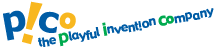

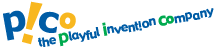 |  |
The PicoCricket Kit
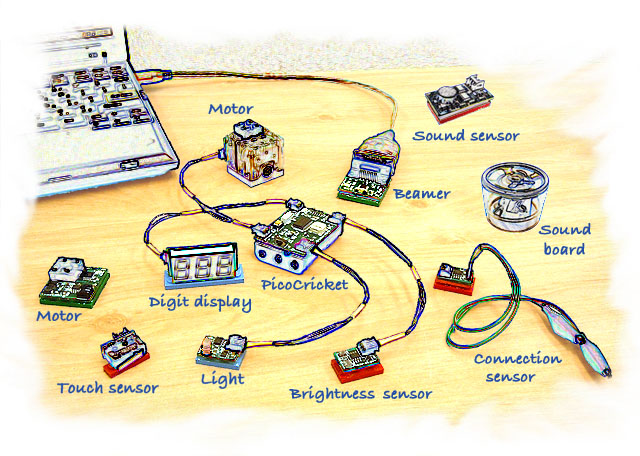
The Cricket is the core of the kit. You can connect different PicoBricks to the Cricket (such as lights, a motor, sensors) to make your creations come alive. When you turn on the Cricket, it beeps (to indicate it's alive) and its run light turns red (tells you no stack currently running).
The Cricket can store stacks even when switched off. The start button always re-runs the last action the Cricket ran (either a simple block or a whole stack). The run light will turn green when the Cricket is running a block or stack.
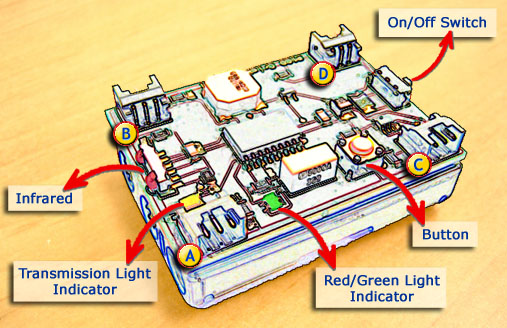
The Cricket communicates with the computer through the Beamer. The Cricket runs blocks and stacks sent from your computer by infrared. The Cricket’s infrared transmitter has to be facing the Beamer board to send and receive information. Be sure to always check if your Cricket is lined up properly.
All the PicoBricks can be connected to the Cricket. But only four PicoBricks can be plugged into the Cricket’s four ports (A, B, C and D) at any one time.
To save battery power, be sure to turn the Cricket off when it's not in use.
The PicoBricks
|
|
Motors allow you to add movement to your creation. There is a "PicoMotor" in the PicoCricket kit. It's a LEGO motor with Cricket electronics attached. There's also a PicoBrick with a LEGO motor connector so you can connect your own LEGO motor to the Cricket. With PicoBlocks, you can turn the motor on and off and set its power and direction. |
|
||
|
|
You can turn the light on and off and change its color and brightness. |
|
||
 |
The digit display has place for three digits. |
|
||
 |
The brightness sensor can detect brightness in the Cricket’s environment. It reports a value between 0 (no light) and 100 (lots of light). |
|
||
 |
The sound board is a small synthesizer that allows you to play melodies and rhtytm patterms. It has a collection of musical instruments and sounds that you can play with. |
|
||
|
|
The touch sensor is a switch that you can press (or squeeze). It reports back 'true' or 'false'. 1 means pressed, 0 means not pressed. |
|
||
 |
The sound sensor can be used to detect sounds. |
|
||
 |
The connection sensor can be used to detect the amount of connectivity found. |
|
||
Other
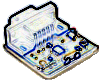 |
The Beamer plugs directly into your computer's serial port (or into the USB port with a USB to Serial cable). The Beamer sends and receives messages to and from the Cricket. |
||
|
Pico wires
|
|||
 |
Pico wires and connectors are interchangeable. Using Pico wires, you can plug any board (a light, sensor, motor etc.) into any connector on the Cricket. |
||