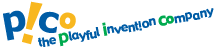

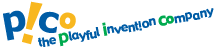 |  |
Troubleshooting
Problems during installation |
Problems while working with your Cricket |
|
|
If you have problems during installation, try the following: |
If your Cricket isn't working properly, try the following: |
|
| Is your Cricket turned on?
|
||
|
Problems During Installation
|
Setting your COM port (Window's only)
Be sure the Beamer is connected to your COM port.
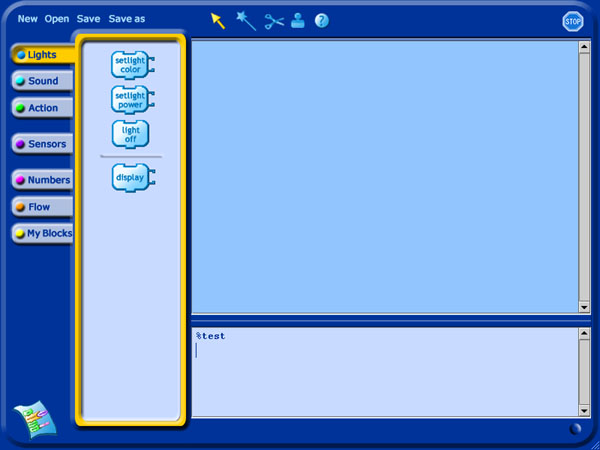
If the Beamer red/green light indicator didn't turn briefly to red, it is an indication that PicoBlocks is not dectecting the Beamer. Unplug and plug again the Beamer and perform the above test once again.
Setting your Serial port (Mac's only)
Be sure the Beamer is connected and PicoBlocks is running.
If the Beamer red/green light indicator didn't turn briefly to red (or it never turned on at all), it is an indication that there may be a problem with the setting of your serial port. Two possible causes are:
PICOBlocks doesn't boot correctly
PicoBlocks requires Java 1.4.x or higher. To check the java version on your computer, try the following:
If you need to install or upgrade Java, download it from Sun Microsystems website or the Apple Computer website.
Version checking and downloading firmware
How to check the version:
How to download the firmware:
To download the new firmware you need to do the following:
You should see the transmission light on the Cricket flashing for about 30 seconds meanwhile the transmission is happening. When it finishes, the Cricket beeps and the red/green light indicator turns on.
|
Problems While Working With Your Cricket
|
Check that the red/green light indicator is on. If it is not, move the switch to the On position (towards the button). When turned on your Cricket beeps and its red/green light indicator turns red.
Are the Cricket and the Beamer lined up?
In order for the computer and the Cricket to communicate, their IR parts have to be facing each other.
Make sure there is nothing in the way of the IR transmission.

If your Cricket is acting strangely (or not working at all), it could be your batteries are running low.
When you are running out of battery power, the "run" light on your Cricket flashes. It can either flash red or green. If a stack is currently running, it will flash green. Otherwise, it will flash red.
A simple way to test if your batteries are low is to plug into the Cricket light bricks and set them to white (setlightcolor 100). If the batteries are low, the “red/green” light indicator in your Cricket will flash.