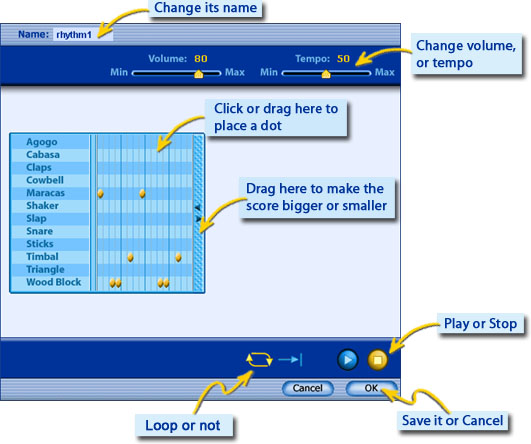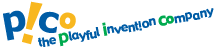

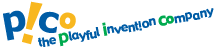 |  |
Music
PicoBlocks has two music editors the Melody editor and the Rhythm editor.
If you want to create a new melody or rhythm, click on the ![]() tab.
tab.
Then click on ![]() to open the melody editor, or on
to open the melody editor, or on ![]() to open the rhythm editor.
to open the rhythm editor.
Once a melody or rhythm has been created a block will appear in the sound tab.
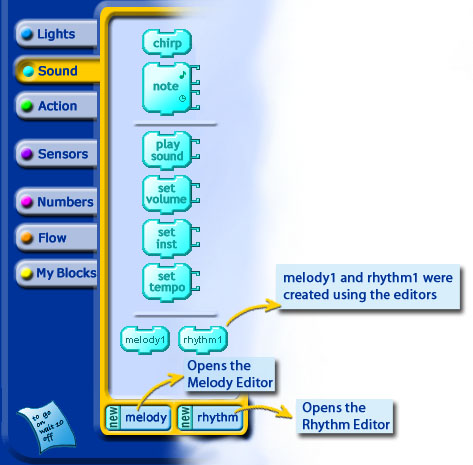
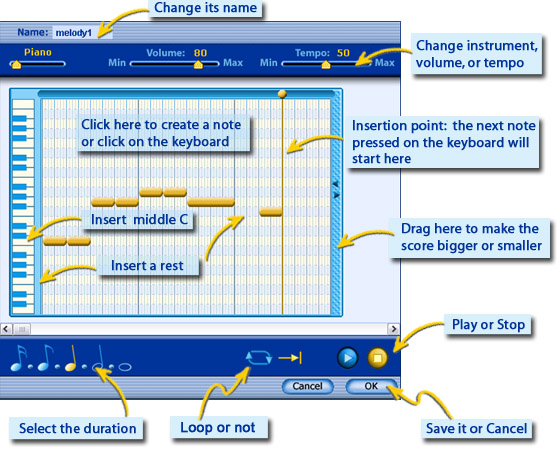
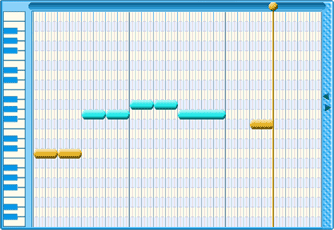 |
Drag on the background to select notes. Move the selected note by dragging them to other location.
You can also copy Note that both the |